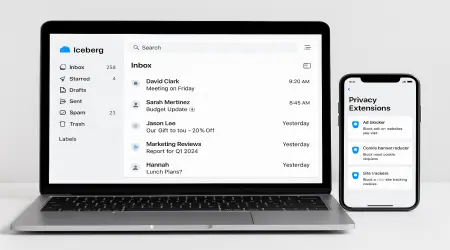How Iceberg Mail Stacks Up Against Browser-Based Privacy Extensions
How Iceberg Mail Stacks Up Against Browser-Based Privacy Extensions 🧊🔒🌐
When it comes to protecting your inbox, two approaches dominate today:
Dedicated privacy-first email services like Iceberg Mail 🧊
Browser-based privacy extensions like Firefox Relay or DuckDuckGo Email Protection 🦊🦆
Both claim to shield you from spam, trackers, and inbox overload. But how do they really compare? And which one fits your everyday needs best? Let’s dive in.
🚦 What Are Browser-Based Privacy Extensions?
Browser-based extensions act like a filter at the door of your internet experience. They add privacy features to your browsing, often tied to email.
Popular examples:
Firefox Relay (Mozilla): Lets you create email aliases that forward to your real inbox.
DuckDuckGo Email Protection: Strips tracking pixels and forwards mail to your real address.
Simple Chrome/Edge extensions: Auto-generate disposable addresses for sign-ups.
Example in action: You sign up for a news site. Instead of giving your Gmail, Firefox Relay gives you an alias like abc123@relay.firefox.com that forwards safely to your inbox.
✅ Fact: These tools are free (with premium upgrades, like unlimited aliases in Firefox Relay). They rely on the browser ecosystem you use.
🧊 What Makes Iceberg Mail Different?
Iceberg Mail isn’t tied to a browser—it’s a standalone email platform designed for speed, privacy, and simplicity.
Key features:
Instant disposable addresses for one-off sign-ups.
Private aliases that forward mail but can be deleted anytime.
Smart filters to block or organize emails automatically.
Custom shortcuts for fast inbox management.
Example in action: You want to test three new apps. With Iceberg, you generate three unique disposable emails instantly. Each app is isolated, and if one leaks spam, you delete that address with no effect on your main inbox.
✅ True: Unlike most browser extensions, Iceberg Mail combines both disposables and aliases in one place.
⚖️ Side-by-Side Comparison
| Feature | Browser Extensions (e.g. Firefox Relay, DuckDuckGo) | Iceberg Mail 🧊 |
|---|---|---|
| Setup | Works inside browser; easy but tied to Firefox/DuckDuckGo. | Independent service; works with any browser or app. |
| Aliases | Yes (usually limited unless premium). | Yes, unlimited and customizable. |
| Disposable Addresses | Limited; most extensions don’t offer one-time temp inboxes. | Yes, instant disposable addresses built-in. |
| Tracker Blocking | DuckDuckGo strips trackers automatically. | No tracker removal, but filters + spam control instead. |
| Speed | Quick in-browser use; must be in that browser. | Quick anywhere; not browser-dependent. |
| Privacy | Protects identity, but still routes through your main email provider. | Keeps everything in Iceberg’s private ecosystem. |
📚 Real-World Scenarios
Signing up for an online store 🛍️:
Firefox Relay gives you an alias like
store123@relay.firefox.com.Iceberg Mail gives you either a disposable (for one-time) or a custom alias (if you want to track that store).
Testing a beta app 🧪:
With a browser extension, you’d need to generate multiple aliases (often with limits).
With Iceberg, you can spin up 5–10 disposables instantly and delete them afterward.
Avoiding trackers 👀:
DuckDuckGo strips tracking pixels for you.
Iceberg doesn’t strip trackers but shields your real email from ever being exposed in the first place.
🎯 Who Should Use What?
Browser-based privacy extensions are perfect if:
You already live in Firefox or DuckDuckGo.
You want a free, simple way to hide your real email on websites.
You care about tracking pixels being stripped.
Iceberg Mail is perfect if:
You want both disposables and aliases in one place.
You need faster control (e.g., deleting addresses with one click).
You want independence from a browser ecosystem.
You value a clean, productivity-focused inbox.
✨ Bottom Line
Browser extensions like Firefox Relay and DuckDuckGo Email Protection are great starter tools for privacy-conscious users. They’re free, easy, and integrated into your browsing.
But Iceberg Mail takes it further—combining disposables, aliases, filters, and inbox simplicity into one platform that isn’t tied to a single browser.
Think of it like this:
Browser extensions are like wearing a raincoat when it drizzles 🌧️—quick, effective, but limited.
Iceberg Mail is like building a house with a roof and walls 🏠—a full environment designed to keep you dry, comfortable, and in control no matter the weather.